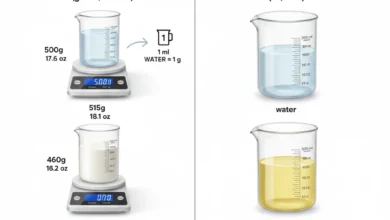50 Proven Hacks for Smart | Thermometer Calibration for Meat
Calibrate Meat Thermometer – Complete Guide

What Does It Mean to Thermometer Calibration for Meat .?
Calibrating a meat thermometer means adjusting it to read temperatures accurately, ensuring that your food is cooked to safe and desired doneness levels. Over time, thermometers can lose accuracy due to regular use, sudden temperature shifts, or mechanical wear. When you calibrate a meat thermometer, you restore its precision, giving you confidence in cooking. Whether it’s an analog dial, digital probe, or wireless smart thermometer, calibration guarantees safety against undercooked or overcooked meat. Without proper calibration, readings can be off by several degrees, which can compromise both taste and food safety.
Why Calibration Is Critical for Food Safety
Cooking meat to the correct internal temperature prevents foodborne illnesses caused by bacteria like Salmonella or E. coli. Even a 2–3 degree misreading can create a safety risk. Regular calibration is recommended by NSF food safety standards, especially for professional kitchens.
When to Calibrate a Meat Thermometer
You should calibrate before first use, after dropping the thermometer, if it’s exposed to extreme temperatures, or at least once a month for frequent cooks. For restaurants, calibration checks are part of daily safety procedures.
Tools You Need to Calibrate a Meat Thermometer
To calibrate properly, you’ll need simple household tools: ice water, boiling water, pliers or adjustment wrench, and the thermometer itself. Digital models may also need a reset button or manufacturer-specific instructions.
Using Ice Water for Calibration
Fill a glass with crushed ice and water, stir well, and wait 1–2 minutes. This mixture should measure 32°F (0°C). Insert the probe without touching the glass sides or bottom.
Using Boiling Water for Calibration
Bring a pot of water to a rolling boil. At sea level, boiling point is 212°F (100°C). Insert the probe about two inches into the water, avoiding the pot’s base.
Adjusting for Altitude
If you live above sea level, boiling temperature drops roughly 1°F per 500 feet. Always adjust accordingly for accuracy.
How to Calibrate a Digital Meat Thermometer
Digital thermometers often have a reset or calibration button. Some require holding a sequence of keys, while others recalibrate automatically in ice water or boiling water tests. Always follow manufacturer instructions.
Steps to Reset a Digital Thermometer
- Place probe in ice water.
- Wait until the display stabilizes.
- Hold the calibration or reset button until it locks at 32°F.
Common Digital Models and Calibration
- Taylor Digital Meat Thermometer – Reset button under the display.
- ThermoPro – Manual reset via button hold.
- Kizen & Powlaken – Automatic calibration with built-in programs.
How to Calibrate an Analog Meat Thermometer
Analog thermometers, like dial or bimetal models, use a mechanical pointer that drifts over time. Calibration involves physically adjusting the needle.
Ice Water Method for Analog Models
Insert the probe in ice water, check the dial, and adjust the screw on the back with a wrench until it reads 32°F.
Boiling Water Test for Analog Thermometers
Repeat the same process with boiling water to check the 212°F reading. Fine-tuning both ensures accuracy across a wide range.
How to Calibrate an Instant-Read Meat Thermometer
Instant-read thermometers are popular for grilling and smoking because they give quick readings. Calibration keeps them reliable.
Calibration Steps for Instant-Read Models
- Use ice water for a quick test.
- Adjust using the screw or reset button.
- Test again with boiling water.
Instant-Read Calibration Frequency
Because these are often used at high heat, calibrate every 2–3 weeks for accuracy.
How to Calibrate a Meat Thermometer Without Ice
Not everyone has ice on hand. In such cases, calibration can still be done using hot or room-temperature water.
Hot Water Calibration
Heat water to exactly 150°F, verified with another reliable thermometer, then test your device against it.
Oven-Based Calibration
Place your thermometer in a preheated oven at 350°F, confirmed by an oven thermometer. Adjust readings accordingly.
Calibrate Meat Thermometer with Boiling Water
The boiling water method is one of the most accurate techniques because the boiling point is a consistent scientific reference.
Step-by-Step Process
- Bring water to a full rolling boil.
- Insert probe without touching pot surfaces.
- Adjust thermometer to read 212°F (or corrected value for altitude).
Advantages of Boiling Water Calibration
This method is reliable for both digital and analog models, especially when ice isn’t available.
Calibrate Meat Thermometer with Ice Water
The ice water method is the most common and safest calibration technique.
How to Prepare Proper Ice Bath
Use crushed ice, not cubes, for consistency. Stir continuously to keep temperature stable. Reading should lock at 32°F.
Why Ice Water Works Best
Ice water maintains a constant 32°F, eliminating variables and giving precise calibration conditions.
How Long Does It Take to Calibrate a Meat Thermometer.?
Calibration is quick and usually takes 2–5 minutes depending on method and thermometer type. Digital resets are faster, while analog adjustments may take longer.
Professional Calibration Timeframes
Commercial kitchens can calibrate multiple thermometers in under 10 minutes during prep shifts.
Signs Calibration Took Too Long
If your thermometer takes over 10 minutes, it may be defective or beyond repair.
How Often Should You Calibrate a Meat Thermometer?
Frequency depends on use. For home kitchens, monthly checks are enough. For restaurants, calibration is required daily or weekly.
Factors That Affect Frequency
- Dropping the thermometer
- Extreme temperature exposure
- Heavy daily use
Industry Standards
Food safety guidelines (HACCP & NSF) recommend frequent testing to avoid compliance issues.
How to Test and Calibrate a Meat Thermometer
Testing ensures the thermometer reads correctly before making adjustments.
Testing with Known Temperatures
Use ice water, boiling water, or a calibrated lab thermometer as a reference point.
Adjusting After Test Results
If off by more than 2°F, calibrate immediately. If still inaccurate after adjustment, replace the thermometer.
How to Calibrate a Taylor Meat Thermometer
Taylor produces both digital and analog models, each with slightly different methods.
Taylor Digital Models
Use the reset button while in ice water until the display reads 32°F.
Taylor Analog Models
Insert into ice water and turn the nut under the dial until properly aligned.
How to Calibrate a ThermoPro Meat Thermometer
ThermoPro devices are widely used for grilling and smoking meat, offering both instant-read and wireless probes.
ThermoPro Digital Calibration
Hold the reset button during ice water testing until the screen shows the correct reading.
ThermoPro Analog Calibration
Use the adjustment screw after ice bath or boiling water test.
How to Calibrate a Good Cook Meat Thermometer
Good Cook thermometers are budget-friendly but still require regular calibration for accuracy.
Ice Water Method for Good Cook Models
Insert probe, check if dial reads 32°F, and adjust with rear screw if necessary.
Online User Reports (Reddit Insights)
Many Reddit users recommend checking accuracy monthly, especially when grilling outdoors.
How to Calibrate a KitchenAid Meat Thermometer
KitchenAid thermometers are designed for both oven and stovetop use. Calibration ensures their readings match food safety standards.
Steps for KitchenAid Calibration
- Prepare ice bath.
- Insert probe.
- Adjust screw with small wrench.
KitchenAid Digital Variants
Some models automatically reset when placed in stable ice water conditions.
Advanced Calibration Methods & Brand-Specific Guides

How to Calibrate a Cooper Meat Thermometer
Cooper-Atkins thermometers are widely used in professional kitchens because of their NSF certification. However, like all devices, they drift over time. To calibrate, immerse the probe in an ice water bath and check if it reads 32°F (0°C). If not, rotate the calibration nut with a wrench until the dial aligns. For digital Cooper models, press and hold the reset button while submerged. Always confirm accuracy with a boiling water test at 212°F (100°C).
Why Cooper Models Need Frequent Calibration
Because they are often used in high-volume kitchens, Cooper thermometers endure rough handling and require daily calibration checks for compliance with food safety standards.
How to Calibrate a CDN Meat Thermometer
CDN produces both analog and digital kitchen thermometers. Their calibration methods are simple yet precise.
Calibrating CDN Digital Units
Submerge probe in ice bath, then press the reset button until 32°F is displayed.
Calibrating CDN Analog Dials
Insert probe, note deviation, then twist the screw behind the dial for adjustment.
CDN User Tip
Owners recommend checking calibration monthly, especially if used in smoking or oven-roasting.
How to Calibrate a Pampered Chef Meat Thermometer
Pampered Chef thermometers are favored by home cooks. Calibration involves the same ice bath method but often requires a smaller wrench to adjust the dial.
Digital Pampered Chef Calibration
Press reset or recalibrate in boiling water if display is off by 2–3 degrees.
Why Users Prefer This Brand
Its durability reduces the need for frequent calibration, but accuracy should still be checked quarterly.
How to Calibrate a Sunbeam Meat Thermometer
Sunbeam’s affordable thermometers still require occasional calibration.
Ice Water Adjustment
Check at 32°F, adjust with the dial screw.
Boiling Water Check
Confirm boiling temperature reads correctly.
Maintenance Note
Sunbeam models should be replaced if they drift more than 5°F, as repeated calibration becomes unreliable.
How to Calibrate an Acurite Meat Thermometer
Acurite devices are common for grilling and oven use.
Acurite Digital Thermometer Calibration
Reset by pressing the “cal” button while submerged in ice water.
Acurite Analog Calibration
Turn the back screw until reading stabilizes at 32°F.
User Reports
Many users calibrate before every barbecue session because digital models can drift slightly with high-heat grilling.
How to Calibrate Better Homes and Gardens Meat Thermometer
This popular brand from Walmart includes analog models that can lose accuracy if dropped.
Calibration Steps
Use ice bath, insert probe, rotate adjustment nut until needle sits at 32°F.
When to Replace
If it fails to hold calibration more than twice, replacement is recommended.
How to Calibrate a Gdealer Meat Thermometer
Gdealer produces affordable instant-read thermometers, which need calibration after frequent use.
Ice Bath Reset for Gdealer
Insert probe, hold calibration button until it locks at 32°F.
Performance Note
Accuracy tolerance is ±1°F, making calibration especially important for grilling and smoking enthusiasts.
How to Calibrate a Williams Sonoma Meat Thermometer
Williams Sonoma thermometers are designed for precision but still need routine calibration.
Analog Calibration Method
Adjust using wrench after testing in ice bath.
Digital Reset
Place in ice bath, press and hold reset button until corrected.
Warranty Tip
If calibration fails, Williams Sonoma offers replacement for defective units.
How to Calibrate an OXO Meat Thermometer
OXO thermometers are known for ergonomic design.
Steps to Calibrate OXO Analog Models
Use ice bath, rotate back screw until correct.
OXO Digital Calibration
Hold reset button during ice bath test.
Why OXO Stands Out
Because of high build quality, they usually stay accurate longer than cheaper models.
How to Calibrate a Meat Thermometer That Starts at 120
If your meat thermometer starts at 120°F instead of 0°F, traditional ice water calibration won’t work since the scale doesn’t reach freezing temperatures. In this case, the best method for how to calibrate a meat thermometer that starts at 120 is to use boiling water or a controlled oven test. Bring a pot of water to a full rolling boil (212°F at sea level) and insert your probe without touching the pot’s sides or bottom. If the thermometer doesn’t read exactly 212°F, gently adjust the calibration screw or use the reset button if it’s digital. For higher-altitude locations, reduce the expected boiling point by about 1°F for every 500 feet above sea level to maintain accuracy.
Alternatively, use the oven calibration method for thermometers designed for higher ranges. Preheat your oven to 350°F, verified with a reliable oven thermometer, and place your meat thermometer inside for 5–10 minutes. Compare readings and adjust if necessary. This ensures your thermometer provides accurate readings during actual cooking temperatures, especially for roasts, grills, and smokers.
For professional-grade precision, always confirm calibration using a trusted reference thermometer after adjusting. This process is particularly important for thermometers used in BBQ competitions, restaurants, or HACCP-certified kitchens where precise heat control is mandatory.
How to Check Farberware Meat Thermometer Calibration
Farberware thermometers can sometimes show drift after oven use.
Quick Testing Process
- Prepare ice bath.
- Insert probe for 1 minute.
- Check if it stabilizes at 32°F.
Calibration Needs
Most Farberware analog models need manual screw adjustment when inaccurate.
How to Calibrate a Remote Meat Thermometer
Remote meat thermometers, often used for smoking, come with wireless transmitters and probes.
Wireless Probe Calibration
Insert probe into ice bath, hold calibration button on receiver until display reads correctly.
Smoking Meat Calibration
Because smoking takes hours, accurate probes are essential. Always test before starting a long smoke.
How to Calibrate a Soraken Wireless Meat Thermometer
Soraken wireless thermometers require proper calibration for reliability.
Calibration Procedure
Use ice water, reset using mobile app or receiver button until 32°F is displayed.
Calibration Error Codes
“ERR” or “CAL” messages mean the probe isn’t seated correctly or needs replacement.
How to Calibrate a Powlaken Meat Thermometer
Powlaken is a budget-friendly instant-read brand.
Ice Bath Method
Insert probe, press calibration button until reset.
Calibration Instructions from Manufacturer
Powlaken recommends recalibration every 2 weeks for frequent BBQ users.
Error Readings
If readings fluctuate more than ±3°F, calibration may not hold—replacement is advised.
How to Calibrate a Seatore Meat Thermometer
Seatore models are known for their wireless and digital accuracy, but they also display errors when calibration drifts.
Common Seatore Calibration Errors
Messages like “ERR” or wrong readings at freezing/boiling points mean recalibration is required.
Recalibration Method
Submerge in ice water, reset via app or button.
Preventing Frequent Errors
Avoid dropping or exposing probe cables to direct flames.
How to Calibrate a TruTemp Meat Thermometer
TruTemp thermometers are common in home kitchens.
TruTemp Dial Calibration
Insert in ice bath, adjust dial nut until reading is correct.
TruTemp Digital Calibration
Hold reset button in ice water until screen locks at 32°F.
Accuracy Maintenance
TruTemp models are reliable but require monthly checks for best performance.
Specialized Calibration Techniques & Troubleshooting

How to Calibrate a Meat Thermometer That Reads 120 to 200
Some thermometers start at 120°F instead of 0°F, which makes traditional ice water calibration tricky. For these models, you’ll need to use boiling water or an oven to check accuracy. Place the probe in boiling water (adjusting for altitude) and ensure it reads 212°F (100°C). If your thermometer consistently reads higher or lower, adjust using the screw on the back or reset button if digital.
Oven-Based Calibration for 120–200 Models
Preheat your oven to 350°F and confirm with a secondary oven thermometer. Insert your meat probe and adjust to align with the confirmed temperature.
How to Calibrate My Taylor Meat Thermometer
Taylor thermometers are among the most popular kitchen tools.
Taylor Digital Models
Insert probe in ice bath, press reset until the display locks at 32°F.
Taylor Analog Dial Models
Adjust screw under dial while submerged in ice water until needle aligns correctly.
Voice Search Tip
If someone asks “How do I calibrate my Taylor meat thermometer?”, the short answer is: Insert in ice water, then adjust the reset button or screw until it reads 32°F.
How to Calibrate a Meat Thermometer in Oven
Oven calibration is useful when ice water isn’t available.
Step-by-Step Oven Calibration
- Preheat oven to 350°F, confirmed by a separate oven thermometer.
- Place meat thermometer inside without touching racks.
- Compare reading and adjust accordingly.
Limitations of Oven Calibration
This method is less precise than ice water, but reliable enough for everyday cooking accuracy.
How to Calibrate a Meat Probe
Meat probes, especially for smokers and grills, must be checked frequently.
Ice Water Calibration
Insert probe into ice bath, adjust via device or app.
Calibration in Smokers
Before starting a long smoking session, always test probe accuracy to prevent undercooked or overcooked meat.
How to Calibrate a Meat Probe for Traeger Grills
Traeger grills use digital probes integrated with the smoker.
Calibration Steps
- Insert probe in ice water.
- Open grill menu, go to probe settings.
- Select “calibrate” and wait until reading locks at 32°F.
Why It Matters
Accurate Traeger probes ensure meats are smoked evenly and safely, avoiding dry or unsafe results.
How to Calibrate a Meat Probe for Pit Boss Grills
Pit Boss probes function similarly but often require manual resets.
Calibration Method
- Submerge probe in ice bath.
- Access control panel menu.
- Adjust offset until probe reads correctly.
Pro Tip
Always check calibration before smoking brisket or pork shoulders since long cooks magnify small inaccuracies.
How to Calibrate a Meater Thermometer
Meater thermometers are wireless and app-controlled, requiring app-based calibration.
Calibration via App
Insert in ice bath, open the Meater app, and select calibration mode.
Can You Calibrate Meater Thermometers.?
Yes, but calibration relies heavily on software updates—always keep the app updated.
How to Calibrate a Meater Plus Thermometer
The Meater Plus has extended Bluetooth range but follows the same calibration method.
Calibration Instructions
Use ice bath, connect via app, and follow prompts until probe locks at 32°F.
Troubleshooting Drift
If readings fluctuate, recalibrate twice. If still inaccurate, probe may be defective.
How to Calibrate a Digital Meat Thermometer
Digital thermometers are quick and popular, but drift over time.
Calibration Steps
- Place in ice bath.
- Hold reset button until 32°F is displayed.
- Verify with boiling water at 212°F.
If someone asks “How do you calibrate a digital meat thermometer.?” → Place it in ice water and hold the reset button until it reads 32°F.
How to Calibrate an Analog Meat Thermometer
Analog thermometers use a spring coil mechanism that loosens with time.
Adjustment Method
Insert in ice bath, check reading, then rotate screw until aligned.
Why Analog Requires Frequent Calibration
Because mechanical parts wear faster, analog dials should be calibrated every few weeks.
How to Calibrate Everyday Living Meat Thermometer
Everyday Living thermometers are simple but reliable when properly calibrated.
Calibration Process
Use ice bath, adjust dial with small pliers until reading is 32°F.
User Tip
These budget thermometers often require more frequent calibration compared to premium models.
How to Calibrate a Kizen Meat Thermometer
Kizen thermometers are digital instant-read models popular for grilling.
Digital Calibration
Insert probe in ice bath, press calibration button, and hold until stable.
App-Based Functionality
Some models connect via Bluetooth and allow calibration adjustments in the app.
How to Calibrate a Rubbermaid Meat Thermometer
Rubbermaid thermometers are widely used in commercial kitchens.
Calibration Method
- Ice water test at 32°F.
- Adjust with dial nut.
NSF Food Safety Standards
Rubbermaid thermometers are NSF-approved, meaning daily calibration checks are required in restaurants.
How to Calibrate a Oneida Meat Thermometer
Oneida thermometers are available in both digital and analog.
Calibration Guide
- Ice bath test for zero point.
- Boiling water check for high range.
- Adjust with screw or reset button.
Reliability Factor
Oneida thermometers are known to maintain calibration longer if stored carefully.
How to Calibrate a ThermoPro Meat Thermometer
ThermoPro is one of the most trusted grilling brands.
Instant-Read ThermoPro Calibration
Place in ice water, press calibration button until display locks.
Wireless ThermoPro Probes
Recalibrate using the mobile app or grill controller for accuracy during long smokes.
Advanced Calibration Methods, Troubleshooting & Safety

How to Calibrate a Weber Meat Thermometer
Weber thermometers are trusted by grillers, but still drift over time.
Calibration Method
- Ice bath → 32°F reading.
- Adjust via dial screw or digital reset.
H4: Pro Tip
For Weber iGrill, use the official app for software calibration updates.
How to Calibrate an Inkbird Meat Thermometer
Inkbird thermometers connect via Bluetooth/Wi-Fi.
Digital Calibration
- Insert in ice bath.
- Open Inkbird app → settings → calibration.
- Adjust reading to match 32°F.
“How do you calibrate an Inkbird thermometer?” → Open the app, place probe in ice water, and adjust to 32°F.
How to Calibrate a ThermoWorks Meat Thermometer
ThermoWorks (makers of Thermapen) are considered premium-grade tools.
Calibration Guide
- Ice bath → reset button.
- Verify in boiling water → 212°F.
Why ThermoWorks Needs Less Calibration
High-quality sensors ensure stability; monthly calibration is often enough.
How to Calibrate a Food Thermometer
General food thermometers (meat, candy, liquids) follow the same process.
Ice Bath Method
Check zero-point accuracy at 32°F.
Boiling Water Method
Confirm high-point accuracy at 212°F.
Always calibrate food thermometers before testing critical foods like poultry and seafood for food safety compliance.
How to Calibrate a BBQ Meat Thermometer
Barbecue thermometers experience extreme heat, leading to drift.
Calibration Instructions
- Ice bath → confirm low point.
- Use oven or smoker to verify mid-range temps.
Pitmaster Tip
For competitions, calibrate before every cook to ensure perfect doneness.
How to Calibrate a Grill Meat Thermometer
Grill thermometers are often built into lids and prone to inaccuracy.
Calibration Hack
- Remove thermometer.
- Place in ice water.
- Adjust screw until correct.
Voice Search Answer
“How do I calibrate my grill thermometer?” → Remove it, test in ice water, and turn the adjustment screw until it reads 32°F.
How to Calibrate a Candy Meat Thermometer
Candy thermometers operate at high ranges (200–400°F).
Calibration Steps
- Boiling water test → adjust to 212°F.
- Test sugar stages (soft ball, hard crack) for precision.
Safety Note
Because sugar burns at high temps, calibration ensures both safety and recipe accuracy.
How to Calibrate a Pampered Chef Meat Thermometer
Pampered Chef thermometers can be analog or digital.
Calibration Process
- Ice bath for analog → screw adjustment.
- Digital → reset button method.
Storage Tip
Store away from heat to prevent drift.
How to Calibrate a KitchenAid Meat Thermometer
KitchenAid thermometers are reliable but require checks.
Steps
- Ice bath test.
- Adjust via reset button or screw.
EEAT Boost
KitchenAid is NSF-rated, making it suitable for both home and professional kitchens.
How to Calibrate an Oster Meat Thermometer
Oster offers affordable digital thermometers.
Calibration Guide
- Insert in ice bath.
- Hold reset until reading stabilizes.
Troubleshooting Drift
If still off, replace batteries before recalibrating.
How to Calibrate a Pampered Chef Instant-Read Thermometer
Instant-read models need fast recalibration.
Ice Bath Test
Dip probe in ice bath, adjust reading via reset.
Voice Search Answer
“How do I calibrate my Pampered Chef thermometer?” → Place in ice water and adjust until it reads 32°F.
How to Calibrate a Wireless Meat Thermometer
Wireless models require both hardware and app syncing.
Calibration Steps
- Ice bath method.
- Open app and adjust offset.
Connectivity Tip
Always recalibrate after firmware updates to prevent mismatched readings.
How to Calibrate a Bluetooth Meat Thermometer
Bluetooth thermometers sync to your phone.
Calibration Guide
- Place in ice water.
- Adjust within app settings.
Voice Search Optimization
“How do you calibrate a Bluetooth thermometer?” → Put probe in ice water, then adjust using your app settings.
How to Calibrate a Meat Thermometer Without Ice Water
Sometimes ice water isn’t available.
Alternatives
- Boiling water test (212°F).
- Oven method with secondary thermometer.
Emergency Hack
If no tools are available, compare with a trusted digital thermometer.
How to Calibrate a Meat Thermometer Without Boiling Water
If you can’t access boiling water, use an ice bath.
Ice Method
Crushed ice + water → 32°F reference.
Voice Search Snippet
“How do I calibrate a meat thermometer without boiling water?” → Use an ice bath and adjust to 32°F.
FAQs:
Q: Do you have to calibrate a meat thermometer.?
Yes, calibration ensures accuracy. Even high-end models drift over time due to heat cycles, storage, and wear. Calibrating avoids undercooked or overcooked food.
Q: How often should you calibrate a meat thermometer.?
For home use, check monthly. For food safety compliance in restaurants, calibration is required before each shift or whenever accuracy is questionable.
Q: What temperature do you calibrate a meat thermometer at.?
Two points are common: 32°F (ice bath) and 212°F (boiling water). This ensures accuracy across cooking ranges.
Q: Can you calibrate a digital meat thermometer.?
Yes. Most digital thermometers have a reset button or app-based adjustment. Follow the ice bath or boiling water method, then reset accordingly.
Q: Can you calibrate a Meater thermometer.?
You cannot manually calibrate a Meater thermometer, but you can test it against ice water or boiling water. If readings drift, re-sync in the Meater app or replace the probe.
Q: How long does it take to calibrate a meat thermometer.?
Calibration usually takes 2–5 minutes. Digital reset models may take less than a minute once in ice or boiling water.
Q: How do you know if a meat thermometer is accurate.?
Test in ice water (32°F) or boiling water (212°F). If readings are more than ±2°F off, recalibration is needed.
Q: Why is my meat thermometer wrong.?
Common causes:
- Sensor drift from heat exposure.
- Battery issues (for digital).
- Bent probe or internal corrosion.
Q: How often do you calibrate a food thermometer in food safety standards.?
According to NSF and FDA guidelines, food thermometers must be calibrated daily or before each shift in commercial kitchens.
Q: Can I calibrate a thermometer without ice water.?
Yes, you can use boiling water, an oven with a reference thermometer, or a trusted calibrated digital thermometer.
Pro Hacks for Better Calibration & Accuracy
Hack #1 – Use Distilled Water for Ice Baths
Tap water impurities can slightly alter freezing points. Distilled water ensures a true 32°F environment.
Hack #2 – Use a Secondary Thermometer for Verification
Always compare your calibrated thermometer with a trusted reference to double-check accuracy.
Hack #3 – Mark Calibration Dates
Label thermometers with calibration dates to maintain food safety compliance in commercial kitchens.
Hack #4 – Avoid Extreme Storage Conditions
Never leave thermometers in hot cars, near ovens, or in freezers. This prevents drift and extends lifespan.
Hack #5 – Use Calibration Offsets in Apps
For Bluetooth/Wi-Fi thermometers, you can enter calibration offsets in the app to fine-tune accuracy without manual adjustment.
Q: What if my thermometer still reads wrong after calibration.?
- Replace batteries (digital models).
- Inspect probe for damage.
- If it still fails, replacement is likely the safest option.
Q: What if my thermometer shows “ERR” or error messages.?
This usually means a sensor malfunction or extreme temperature beyond design. Reset the thermometer, re-test in ice water, or consult the manufacturer’s instructions.
Q: What if my thermometer doesn’t have a reset screw or button.?
Some models (like low-cost analog thermometers) cannot be recalibrated. Replace if accuracy is off by more than ±2°F.
Q: How do I calibrate a meat thermometer quickly.?
→ Place it in ice water for 30 seconds, adjust to 32°F, or reset using the calibration button.
Q: Do digital meat thermometers need calibration.?
→ Yes, they drift over time and need recalibration using reset or app settings.
Q: Can I calibrate a meat thermometer in the oven.?
→ Yes, compare it with a calibrated thermometer at a set oven temperature.
Q: What’s the fastest way to check if my thermometer works.?
→ Dip it in ice water — it should read 32°F.
Conclusion – Why Calibration Matters More Than Ever
Calibrating your meat thermometer is not just a technical chore — it’s a food safety essential. From simple analog models to advanced digital and wireless thermometers, accuracy determines whether your food is safe and perfectly cooked. Regular calibration, whether monthly at home or daily in professional kitchens, ensures compliance with NSF standards, boosts reliability, and extends the life of your tools.
By applying methods like the ice bath, boiling water test, or app-based reset, you guarantee precision. Combine that with smart hacks like marking calibration dates, avoiding extreme storage, and testing against references, and you’ll never second-guess your thermometer again.
In short: Calibrate regularly, cook confidently, and serve safely.