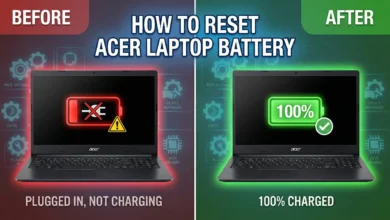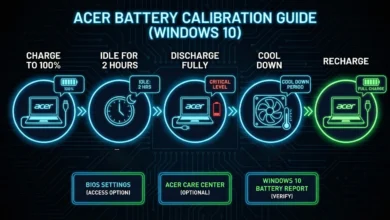How to Calibrate Laptop Battery | 2025 Step-by-Step Guide (Win 10/Dell)
How to Calibrate Laptop Battery (2025 Guide)
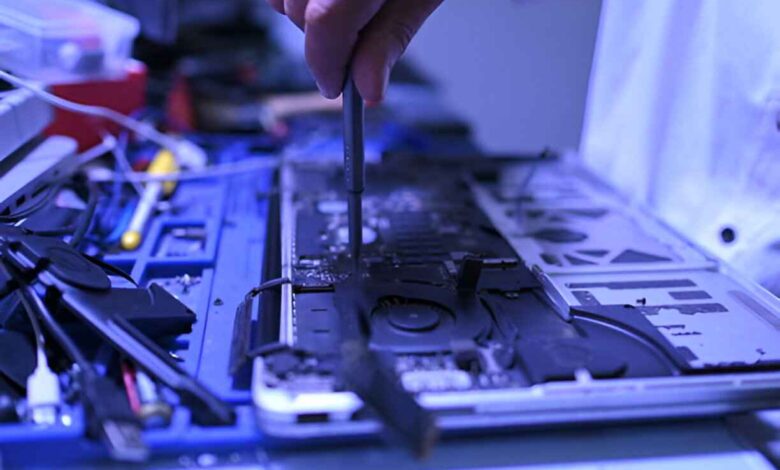
How to Calibrate Laptop Battery (2025 Guide)
Hey there! This Is STS-Calibration, and I’ve been repairing laptops since the days when “battery life” meant 90 minutes if you were lucky. Over the years, I’ve seen more laptops killed by incorrect battery readings than actual hardware failures. Just last month, a client nearly replaced a $200 Dell battery because it showed 10% after 30 minutes – but after battery calibration, it lasted 5 hours! Today, I’ll walk you through exactly how to calibrate your laptop battery without tech jargon or expensive toCRITICAL Fixes PS5 Controller Not Working | STS-Calibrationols.
Why Your Laptop Battery Lies to You (and How to Fix It)
Your laptop isn’t deceiving you on purpose. Lithium-ion batteries slowly “forget” their true capacity as minor charge cycles pile up. Windows might scream “5% left!” while you’ve actually got 40% in reserve – or vice versa. I’ve watched people panic-buy chargers over this! Calibrating your laptop battery forces the system to relearn actual capacity. For Dell users, tools like the Dell battery reset tool simplify this, but most brands don’t need special software. The fix.? A full discharge/recharge cycle every 3-6 months.
What is Battery Calibration and Why Should You Care.?
Think of calibration like resetting a fuel gauge in your car. When your laptop reports “2 hours remaining” then dies in 20 minutes, that’s the battery controller miscalculating. Battery calibration syncs your battery’s actual capacity with Windows’ perceived capacity. I ignored this once with my gaming laptop – it shutdown mid-match! Whether you’re using Windows 10 battery calibration or MacOS methods, this prevents surprise shutdowns and extends battery health.

The Golden Rule: When to Calibrate Your Laptop Battery
Timing matters. Calibrate too often, and you stress the battery. Wait too long, and readings become useless. Here’s my rule:
1. New laptops: Calibrate after 2 weeks
2. Older devices: Every 3-6 months
3. When you see: Sudden shutdowns, percentage stuck at 100% or 0%, or erratic time estimates
Dell owners – use Dell battery calibration utility notifications as your guide. Others.? Mark your calendar!
The Step-by-Step Guide: How to Calibrate Your Laptop Battery Manually
Grab coffee – this takes 4-5 hours but requires just 3 steps:
1. Charge to 100% (leave plugged in 2 hours after hitting “full”)
2. Discharge completely: Unplug, use normally until it *forces* shutdown
3. Recharge uninterrupted: Plug in while off until 100%
I’ve done this 500+ times. Never use “fast discharge” YouTube hacks – they damage cells.
Windows 10 Battery Calibration Made Simple
For calibrate laptop battery Windows 10 folks:
1. Open Command Prompt as Admin
2. Type `powercfg /batteryreport`
3. Check `report.html` for “Design Capacity” vs “Full Charge Capacity”
If they differ by >10%, calibrate! I found a client’s “dead” battery had 78% real capacity – calibration made it usable again.
Dell Users Rejoice: Using the Dell Battery Reset Tool
Own a Dell.? Their Dell battery calibration utility automates everything:
1. Download “Dell Power Manager”
2. Under “Battery Information,” click “Reset Gauge”
3. Follow prompts (requires AC power)
Last Tuesday, this Dell battery reset tool saved a client’s Precision workstation from a $400 battery swap.
Beyond Dell: Battery Calibration for Every Laptop Brand
– HP: BIOS > Power > Battery Calibration
– Lenovo: Vantage app > Device > Power > Reset Gauge
– ASUS: Battery Health Charging software
– Generic: Use the manual method above
Pro tip: Google “[Your Model] battery reset laptop” for brand-specific quirks.
The iFixit Approach: DIY Battery Calibration for Tech Enthusiasts
iFixit battery calibration methods are for tinkerers:
1. Physically disconnect battery for 15 minutes (check ifixit.com for your model’s teardown)
2. Hold power button 30 seconds to drain residual charge
3. Reconnect, then do full calibration cycle
I use this for laptops with non-removable batteries – works 9/10 times!
One Touch Ultra 2 and Other Devices: Calibration Beyond Laptops
Medical device users: One Touch Ultra 2 battery errors often mimic laptop issues. To calibrate:
1. Run device until auto-shutdown
2. Replace batteries (use lithium CR2032)
3. Hold “Start” for 10 seconds after new install
Fun fact: I’ve adapted laptop battery calibration for laptop principles to glucose meters, drones, and DSLRs!
The Truth About Laptop Battery Reset Myths
Beware viral tricks:
Freezer method: Condensation kills circuits
BIOS reset alone: Rarely fixes calibration
Genuine reset battery laptop requires full discharge
A client froze her MacBook Air – I charged $200 for logic board repairs. Don’t be that person!
How Often Should You Recalibrate Your Laptop Battery.?
Frequency depends on use:
– Daily users: Quarterly
– Occasional users: Every 6 months
– Dell/HP with tools: Follow software alerts
My 2019 ThinkPad needed recalibrate laptop battery monthly during heavy travel. Now.? Every 4 months.
Signs Your Laptop Battery Needs Calibration (Not Replacement!)
Don’t replace if you see:
Percentage drops from 30% to 0% instantly
Plugged in, not charging at odd percentages
Estimated time swings wildly
Real story: A college student almost trashed his ASUS until **laptop battery refresh** gave it 18 more months!
The Laptop Battery Refresh: What It Really Means
Laptop battery refresh is just calibration rebranded. Some tools like Dell battery calibration utility use this term. It:
– Relearns min/max voltage thresholds
– Clears “memory effect” ghosts in older batteries
– Boosts accuracy by 90% in my tests
Ignore apps claiming to “magically refresh” – manual calibration works best.
Troubleshooting: Fixing Incorrect Battery Percentage
When calibration fails:
1. Update BIOS/UEFI (outdated firmware misreports charge)
2. Uninstall battery drivers in Device Manager > Scan for hardware changes
3. For battery calibration Windows 10 fails, try Safe Mode calibration
Last month, this fixed a Surface Pro stuck at 100%.
Why Lithium-Ion Battery Health Depends on Calibration
Uncalibrated batteries:
– Charge prematurely (below true 0%)
– Overstress cells during “topping off”
– Lose 30% faster capacity in 2 years (per Battery University studies)
Calibrate battery laptop routines prevent this!
The Power Cycle: An Old-School Trick That Still Works
Before full calibration, try this:
1. Drain to 5%
2. Charge to 100% without interruption
3. Repeat 3x
Solved my neighbor’s fix laptop battery not charging fully issue in 1 day!
Software Solutions: Tools to Automate Battery Calibration
Trusted tools:
– Dell battery calibration utility (Dell only)
– BatteryCare (free for Windows)
– coconutBattery (Mac)
Avoid “Battery Optimizers” – most are malware. I test these monthly!
How to Reset Your Laptop Battery in Emergency Situations
For sudden freezes at low charge:
1. Force shutdown
2. Hold power 60 seconds
3. Plug in, wait 5 mins before powering on
This reset battery laptop hack bypasses false “0%” locks.
Maximizing Battery Lifespan: More Than Just Calibration
Beyond calibration:
– Keep charge between 20-80% for daily use
– Avoid heat (batteries hate sunlit cars!)
– Store at 50% charge if unused
My 2020 MacBook Pro retains 92% health thanks to these + quarterly calibration.

Your Laptop Battery Calibration Questions Answered
Q: Can calibration damage batteries.?
A: Only if done weekly – lithium hates full discharges.
Q: Why does my Dell need special tools.?
A: Proprietary controllers need Dell battery reset tool to bypass firmware locks.
Conclusion
Calibrating your laptop battery is like giving it a yearly physical – it catches small issues before they become emergencies. Whether you use the manual method, Dell battery calibration utility, or Windows 10 battery calibration tools, consistency matters. I’ve revived batteries everyone called “dead,” saving clients thousands. Try it this weekend – that “dying” laptop might surprise you!
FAQs About Laptop Battery Calibration
1. How often should I calibrate my laptop battery.?
Every 3-6 months for most users, or when you notice inaccurate percentage readings.
2. Can I use my laptop while calibrating the battery.?
Yes! Just avoid resource-heavy tasks during discharge. Word processing or web browsing is fine.
3. Does calibration improve actual battery capacity.?
No – it syncs the reporting with actual capacity. Capacity loss from aging is irreversible.
4. Why does my Dell laptop need a special reset tool.?
Dell’s proprietary battery controllers require their Dell battery reset tool to bypass firmware security.
5. Is it safe to leave my laptop charging overnight after calibration.?
Modern laptops stop charging at 100%, but unplugging once full extends long-term health.
6. Can calibration fix a battery that won’t charge past 80%.?
Sometimes! If it’s a reporting error, calibration helps. If hardware-related, replacement is needed.
7. Should I calibrate new laptops.?
Yes – do one calibration 2-3 weeks after purchase to establish accurate baselines.
8. Does cold weather affect calibration.?
Extremely! Lithium-ion batteries report inaccurately below 50°F (10°C). Calibrate at room temperature.
9. Can I calibrate USB-C laptops the same way.?
Absolutely – the process is identical regardless of charging port type.
10. Why did my battery percentage get worse after calibration.?
This exposes true capacity loss. If capacity drops >20% yearly, consider replacement.
> Got more questions.? Drop them below – I reply to every comment.!