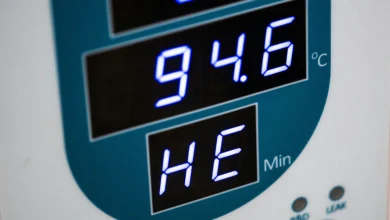OneTouch Ultra 2 Setup | Fix Errors & Upgrade Tips | 2024
OneTouch Ultra 2 Hacks to Fix Errors & Stop Wasting Strips

Got a new OneTouch Ultra 2 glucometer.?
Congrats—now let’s stop your OneTouch Ultra 2 setup from blinking E-3 at you like a passive-aggressive roommate. Here’s how to unbox, code, and prep in under 5 minutes.
Spoiler: No PhD required.
Unboxing: What’s Actually in the Box.?

Spoiler: It’s not just a meter. Don’t toss the lancets yet.
1. The Essentials You’ll Need
– OneTouch Ultra 2 Meter: The main gadget. Looks like a tiny calculator.
– Lancing Device: The thing that stabs you. Handle with care (or rage).
– Test Strips: The $$$ part. Check expiration dates now—expired strips = garbage results.
– Lancets: Tiny needles. Yes, they’re sharp. No, you can’t reuse them.
– CR2032 Battery: Usually included. If not, steal one from your TV remote.
Pro Tip: Keep the box. You’ll need the code on the strip vial later.
Setup: 3 Steps to Stop the Blinking Lights
Forget “RTFM.” Let’s brute-force this.
1. Insert the Battery (Yes, It’s That Simple)
– Flip the meter.
– Slide the battery cover.
– Pop in the CR2032 (+” side up).
– Hear a click.? You’re a genius.
2. Set Time & Date (Or Your Logs Will Lie)
– Hold the OK button until the screen flashes.
– Use arrows to adjust. Wrong date.? Say goodbye to accurate trends.
3. Code the Meter (Unless You’re Fancy)
– Old-School Strips: Match the code on the test strip vial to the meter.
– AutoCode Strips: Skip this step. You’re living in 2024, congrats.
Pro Hack: Code errors cause 90% of “E-3” meltdowns. Triple-check the numbers.
Testing Basics: Prick, Bleed, Repeat
Let’s get bloody. No, you can’t use ketchup.
1. Prep the Lancet Device (No, It’s Not a Stapler)
– Twist off the cap.
– Insert a lancet. Snap the safety tab.
– Adjust depth (1-5). Start at 2—unless your fingers are leather.
2. First Test: Don’t Waste a Strip
1. Wash hands: Warm water = better blood flow. No soap residue—it skews results.
2. Insert strip: Push it into the meter until it beeps. No beep.? Wrong code/dead strip.
3. Prick finger: Press the device to your fingertip > Click.
4. Apply blood: Touch the strip’s tip to the drop. No smearing—it’s not art class.
5. Wait 5 seconds: Congrats, you’re officially a glucose guru.
Warning: If it flashes “LO” or “HI,” you’re either dead or a superhero. Call your doc.
Got it working.? Sweet. Now let’s fix error codes, sync with your phone, and stop reusing lancets like a caveman.
OneTouch Ultra 2 Hacks to Fix Errors & Stop Wasting Strips
Your Ultra 2 works… until it doesn’t. Let’s tackle error codes, blood sugar testing fails, and why your strips cost more than caviar. No sugarcoating—just fixes that work.
Testing Blood Sugar Without Losing Your Mind
For users thinking: “Why does it take 5 stabs to get a reading.?!
1. The Painless(ish) Prick Method
– Wash hands: Warm water = better blood flow. Cold fingers.? Rub ’em like you’re starting a fire.
– Skip the fingertip: Use your palm or forearm (if your doc greenlights it). Less nerve endings = less cringing.
– Depth setting: Start at 2. Calloused hands.? Crank it to 4. No shame.
2. Apply Blood Like a Pro
– DON’T smear: Touch the strip’s tip to the blood drop. Let it sip, don’t drown it.
– “LO”/“HI” alerts:
– LO: Below 20 mg/dL. Eat something. Now.
– HI: Above 600 mg/dL. Call your doc, stat.
Pro Tip: Test before you rage-eat a Snickers. Accuracy matters.
Error Codes Decoded (And How to Kill Them)

For users yelling: Why is it flashing E-3 again.?!
1. Common Errors & Instant Fixes
– E-3: Strip not seated. Reinsert or yeet it into the trash.
– E-4: Dead battery. Replace the CR2032 (cheap at CVS).
– E-9: Meter’s too hot/cold. Move it out of your oven/car.
2. “Apply Blood” Errors
– Cause: Not enough blood.
– Fix: Milk your finger gently > Reload strip > Try again. Third time’s the charm.
Nuclear Option: Use a control solution ($15) to confirm if the meter’s broken or you’re just cursed.
Pro Hacks for Laser Accuracy
For users thinking: My logs look like a toddler’s scribbles.
1. Test Strip Jedi Moves
– Storage: Keep strips sealed. Humidity = garbage results.
– Expiration: Check the vial date. Expired strips lie like a cheating ex.
– Code matching: Old strips need manual coding. AutoCode strips.? Flex on the peasants.
2. Control Solution: Your Secret Weapon
– Use it monthly: Squirt solution on a strip instead of blood.
– In-range.? Meter’s fine.
– Wild result.? Meter’s toast.
Sync & Save Your Sanity
For users thinking: Can this thing talk to my phone.?!
1. OneTouch Reveal App
– Sync via USB: Connect meter to computer > Upload logs. Feels like 2005, but works.
– Bluetooth models: Newer meters auto-sync. Check if yours is fancy.
Future-Proof Your OneTouch Ultra 2 (Or Trash It for Good)

Let’s face it: your Ultra 2 is older than your Netflix password. But before you yeet it into the sun, here’s how to squeeze every drop of life from it—or upgrade to a glucometer that doesn’t scream “2005.”
Syncing with 2024: Apps, Data & Bluetooth Hacks
For users thinking: Can this fossil talk to my iPhone.?
1. OneTouch Reveal App: The Bare Minimum
– USB Sync (Dinosaurs Only)
– Plug the meter into your laptop.
– Upload data to the app. Feels like dial-up, but works.
– Bluetooth Models:
– Newer OneTouch meters (Verio Reflect, Ultra Mini) auto-sync. Your Ultra 2.? Nope. Cry about it.
Pro Tip: Use the app’s 7/14/30-day averages to spot trends.
Spoiler: Your midnight snacks are spiking your glucose.
2. Export Reports Like a Lab Tech
– PDF Reports: Email them to your doc. Skip the “I forgot my logbook” excuses.
– Share with Caregivers: Grant app access to family. Let them nag you instead.
Maintenance: Keep This Thing Alive (Or Not)
For users thinking: Why does it feel like I’m nursing a Tamagotchi.?
1. Daily Care (Non-Negotiable)
– Clean the Meter: Wipe with a dry cloth. No alcohol—it fries the sensors.
– Lancet Hygiene: Change. Every. Use. Reusing = infection roulette. Yes, even if you’re lazy.
– Strip Storage: Keep the vial sealed. Humidity = garbage results.
2. Control Solution: Your Bullsh*t Detector
– Monthly Test:
– Squirt control solution (not blood) on a strip.
– Result should match the vial’s range. If not, your meter’s a liar.
– Buy It: $15 on Amazon. Cheaper than ER trips.
Pro Hack: Test after dropping the meter. Toddlers and gravity are enemies.
Upgrading: When to Ditch the Ultra 2
For users thinking: Is this thing even FDA-approved anymore.?
1. Signs It’s Time to Upgrade
– Constant “E-3” Errors: Strip tech is outdated.
– No Bluetooth: Manual logging in 2024.? Cringe.
– Strips Cost a Kidney: Newer models (Contour Next) have cheaper strips.
2. Modern Glucometers That Don’t Suck
– OneTouch Verio Reflect: Bluetooth sync, color-coded results. For ADHD brains.
– FreeStyle Libre 3: No finger pricks. Yes, it’s witchcraft.
– Dexcom G7: Continuous monitoring. Become a cyborg.
Cold Truth: Insurance often covers upgrades. Call your provider and annoy them.
Travel Hacks for Glucose Rebels
For users thinking: How do I not die on a 12-hour flight.?
1. TSA-Proof Your Kit
– Carry-On Only: Never check your meter. Baggage handlers DGAF about your diabetes.
– Extra Strips: Pack 2x what you need. Airport CVS prices are felony-level.
– Doctor’s Note: Download a template. TSA loves paperwork, not your excuses.
2. Time Zone Chaos
– Adjust Meter Time: Before takeoff. Wrong logs = useless data.
– Snack Smart: Pack glucose tabs. Airplane peanuts won’t save a hypo.
Still clinging to your Ultra 2 like Gollum.? Grab my free upgrade guide to join the 21st century—or stay in the Stone Age. Your call.
FAQs
Why does my OneTouch Ultra 2 keep yelling E-3.?
A: Match the strip vial code to the meter. Still broken? Upgrade to AutoCode strips or trash it for a Verio Reflect.
Can I sync this relic with my smartphone.?
A: Only via USB time travel . Plug into a computer + use the OneTouch Reveal app. For Bluetooth glory, ditch the Ultra 2 for a Verio Reflect.
How do I stop wasting strips & trust my results.?
A: Use control solution monthly and store strips like they’re gold. Expired strips? Yeet them.
Is the Ultra 2 even worth using in 2024.?
A: Only if you love nostalgia. Upgrade to FreeStyle Libre 3 (no pricks) or Dexcom G7 (continuous monitoring) for 2024 tech.