Calibartion
How to Calibrate | Perfectly: Basics, Steps & Troubleshooting

How to Calibrate – The Essential Foundation
This guide reveals why precision matters and how to avoid costly mistakes.
Learning how to calibrate properly isn’t just technical jargon—it’s what stands between reliable result
- Safety disasters (e.g., exploding pressure valves)
- Financial losses (e.g., rejected product batches)
- Legal risks (failed ISO audits)
How to Calibrate: Pre-Checklist Essentials
1. Tools Needed for Proper Calibration
- Reference standards (NIST-traceable weights, multimeters).
- Calibration software (if device requires digital adjustment).
2. Setting Up Your Calibration Environment
- Temperature: 20–25°C (for most lab equipment).
- Humidity: Below 60% to prevent sensor drift.
3. Pre-Calibration Device Inspection
- Clean lenses/sensors.
- Check for physical damage (cracks, loose parts).
3 Calibration Myths That Could Cost You
Set It and Forget It – The One-Time Calibration Myth
DIY vs Professional Calibration Results → Truth: Certified tools are mandatory.
Only labs need calibration! → Truth: Even home scales need checks!
Key Takeaways
- What is calibration? Aligning devices with reference standards.
- Why calibrate? Avoid errors, ensure safety, meet regulations.
- How to prepare? Use certified tools, control environment.
How to Calibrate | Complete Step-by-Step Guide
Essential Calibration Tools You Can’t Skip
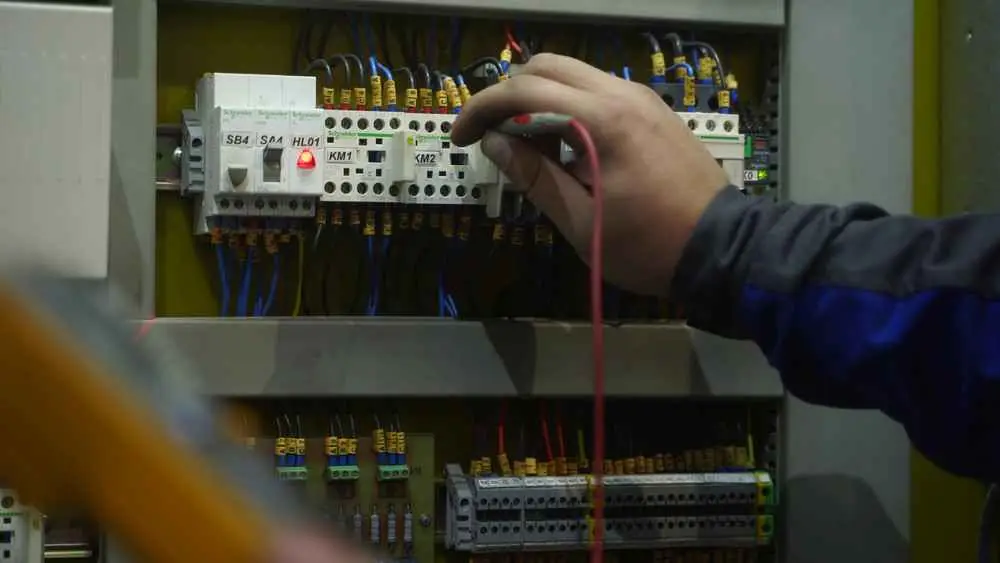
Before starting, ensure you have:
- Primary Standard: NIST-traceable reference (e.g., Class 1 weights for scales)
- Measuring Instrument: Certified multimeter/thermometer
- Stabilization Equipment: Anti-vibration table (for sensitive devices)
- Calibration Software: Manufacturer-approved programs
Certified Reference Standards for Calibration
1. Pre-Calibration Warm-Up
- Power on device 30 mins prior (stabilizes components)
- Check ambient conditions (20-25°C, 45-55% RH)
2. Zero-Point Adjustment
- Reset to baseline using null standard
- Example: “For pH meters, use 7.0 buffer solution first”
3. Reference Application
- Apply certified reference values across 3+ points
- Pro Tip: Test 50%, 75%, 100% of measurement range
4. Performance Validation
- Compare device output vs reference
- Acceptable tolerance: ±1% for industrial gear
5. Documentation
- Generate calibration certificate with:
- Date
- Technician ID
- Reference standards used
- As-found/as-left data
3 Pro Tricks for Flawless Calibration
The 24-Hour Rule: Calibrate 24h after device relocation
3×5 Validation: Test 3 samples, 5 times each
Golden Sample: Maintain one never-used reference
Calibration Troubleshooting: Fix Errors & Maintain Accuracy

5 Most Common Calibration Errors & Fixes
1. Device Drift (Gradual Inaccuracy)
- Causes: Aging sensors, temperature fluctuations
- Fix: Recalibrate monthly + monitor environmental conditions
2. Out-of-Tolerance Results
- Causes: Wrong reference standard, improper handling
- Fix: Verify NIST-traceable standards + retrain staff
3. Failed Zero-Point Adjustment
- Causes: Dirty sensors, electrical interference
- Fix: Clean contacts + use shielded cables
4. Software Calibration Crashes
- Causes: Outdated firmware, OS conflicts
- Fix: Update to manufacturer’s latest software
5. Inconsistent Repeatability
- Causes: Mechanical wear, loose components
- Fix: Tighten fittings + replace worn parts
When to Call a Professional
If you see these signs, STOP and call an expert:
- Error codes persisting after 3 recalibration attempts
- Physical damage (cracked displays, bent probes)
- Certification requirements (ISO 17025 audits)
Pro Maintenance Schedule
| Device Type | Recalibration Frequency | Key Checks |
|---|---|---|
| Industrial Sensors | Every 3 months | Seal integrity, drift % |
| Lab Equipment | Every 6 months | NIST compliance |
| Consumer Electronics | Annually | Battery health |
Key Takeaways
- Can calibration fix broken devices? No – repairs come first
- How to store calibration tools? Climate-controlled, dust-free
- Best calibration software? Depends on device brand




