Laptop Calibration
What is Laptop Calibration?
Laptop calibration fine-tunes hardware and software components to maintain peak device accuracy. Over time, battery aging, display color shifts, touchpad issues, and sensor errors can reduce performance. Calibration restores factory-level precision to enhance functionality, battery life, and user experience.
Why Calibration Matters
– Battery Accuracy: Fix sudden shutdowns and misleading charge percentages
– Display Quality: Correct color imbalances and brightness issues
– Touchpad/Trackpad: Resolve laggy cursor movements
– Sensor Optimization: Improve GPS/accelerometer reliability
Common Calibration Needs
1. Battery Calibration
Symptoms: Sudden shutdowns, stuck charge percentages
Fix: Use `powercfg /batteryreport` (Windows) or CoconutBattery (macOS)
2. Display Calibration
Symptoms: Washed-out colors, brightness issues
Fix: Windows Color Calibration or macOS Display Preferences
3. Touchpad Calibration
Symptoms: Cursor jumps, unresponsive gestures
Fix: Adjust sensitivity in Device Manager (Windows) or System Preferences (macOS)
4. Sensor Calibration
Symptoms: GPS errors, auto-rotate failures
Fix: Reset drivers or use Lenovo Vantage
Free Tools for DIY Calibration
– Battery: HWMonitor, BatteryCare (Windows)
– Display: QuickGamma (Windows), DisplayCAL
– Touchpad: Touchpad Blocker (Windows)
– Sensors: ThrottleStop (Windows)
Pro Maintenance Tips
– Calibrate batteries every 2-3 months
– Update drivers regularly
– Avoid extreme temperatures
– Use colorimeters for professional display tuning
When to Seek Help
Consult technicians if:
– DIY fixes fail
– Physical damage exists (swollen batteries, cracked screens)
-

Acer Battery Calibration Windows 11 | Ultimate Fix to Restore Battery Accuracy
If your Acer laptop battery percentage jumps suddenly, shuts down at 20%, or never reaches a true 100%, Acer Battery…
Read More » -

How to Reset Acer Aspire Laptop Battery? | 7-Step Quick Fix Guide
If your Acer Aspire laptop battery percentage jumps suddenly from 60% to 15%, charges slowly, or shuts down early, it…
Read More » -
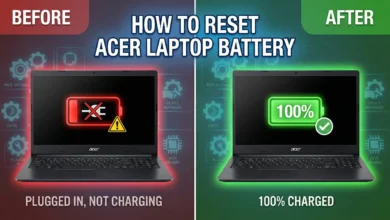
7 Easy Ways | How to Reset Acer Laptop Battery.?
Laptop batteries can sometimes stop charging correctly, drain too quickly, or show incorrect percentage readings. Knowing how to reset Acer…
Read More » -
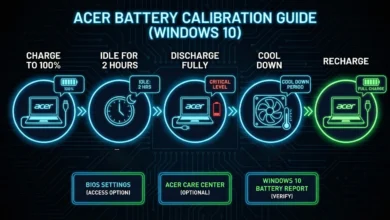
Acer Battery Calibration Windows 10 | Powerful Fix for Charging Issues
Keeping your laptop battery accurate isn’t just good maintenance it directly affects performance, longevity, and how reliably your Acer device…
Read More » -

7 Easy Ways Dell Battery Calibration Tool
Every Dell laptop user at some point notices weird battery behavior sudden drops, fast discharge, or inaccurate percentage readings. That’s…
Read More » -

Easy Windows 10 Colors Calibration
Windows 10 Colors Calibration: Fix Your Display in 3 Minutes Windows 10 Colors turned my client’s pristine wedding dress into…
Read More » -

How to Calibrate Laptop Battery | 2025 Step-by-Step Guide (Win 10/Dell)
How to Calibrate Laptop Battery (2025 Guide) Hey there! This Is STS-Calibration, and I’ve been repairing laptops since the days…
Read More » -

Fix Windows 10 Battery Calibration | Stop Annoying Shutdowns & Extend Life
Windows 10 Battery Calibration: When & Why You Need It (Myths vs Facts) Your laptop dies at 30% without warning.…
Read More » -
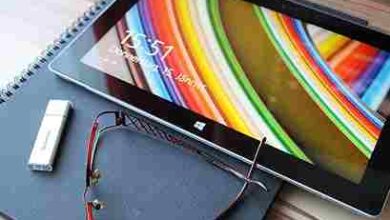
Windows Touch Screen Fix | Stop Ghost Touches & Lag
Your Windows Touch Screen is a Pathological Liar Ghost taps during Zoom calls.? Calibration acting like a diva.? Freezes mid-swipe…
Read More » -

7 Brutal Truths About a Laptop Battery Reset Tool (Fix Fake Battery Lies)
“Your Laptop Battery is Lying to You Here’s the Truth” Let’s cut through the BS: Your laptop’s “5% battery remaining…
Read More »
